Creating an app for a small business can seem like a daunting task. But it doesn’t have to be. Here are some tips on how to get started, and how to create an app for a small business to make the process as easy as possible.
There are a few key things to keep in mind when creating an app for a small business. First, you need to have a clear idea of what your app will do and how it will benefit your users. Secondly, you need to make sure that your app is easy to use and navigate. Lastly, you need to ensure that your app is visually appealing and engaging.
Following these guidelines will help you create an app that is both successful and beneficial for your small business.
Why You Should Build Your Own App?
There are many reasons why you should learn how to create an app for a small business. The reasons that you should learn how to create an app for a small business are that you’ll be able to reach a larger audience, promote your brand, streamline business processes, and generate more revenue.
You’ll be able to reach a larger audience. An app can help you reach a larger audience than you would be able to through traditional marketing channels. An app can be downloaded by anyone with a smartphone, which means that your potential customer base is much larger than it would be otherwise.
You’ll be able to promote your brand. An app can help you promote your brand and build awareness for your business. By creating an app, you can create a direct channel to communicate with your customers and promote your products or services.
You’ll be able to streamline business processes. An app can help you streamline your business processes and make them more efficient. By creating an app, you can automate tasks that are otherwise time-consuming and manual. This can free up time for you and your employees to focus on other important tasks.
You’ll be able to generate revenue. An app can help you generate revenue through in-app purchases or advertisements. In-app purchases allow users to buy virtual goods or services within your app. Advertisements allow you to display ads within your app and earn money every time someone clicks on an ad. Monetization is a crucial factor for how to create an app for a small business.
How To Build An App Without Hiring A Developer?

Start by doing some research when learning how to create an app for a small business. The first step to building an app without hiring a developer is to do your research. You need to have a clear understanding of the process and what it entails. There are a number of resources that you can use to learn about the process, such as online guides, tutorials, and how-to videos.
Use an app builder like Adalo. Adalo is a platform that allows anyone to create an app without the need for coding or programming skills. With Adalo, you can design your app, add features and functionality, and publish it to the App Store or Google Play. You can even create progressive web apps that don’t require being published to the app stores.
Get started with a simple app and build off of it. Once you have a good understanding of the process, you can begin working on a simple app. This doesn’t have to be anything fancy; it can be a basic app that has a few features and is designed for a specific purpose.
Work on your app little by little. As you continue to work on your app, you can add new features and functionality. You don’t have to do everything all at once; you can gradually build up your app over time. It’s important to take your time to learn each step of how to create an app for a small business.
Start With Branding Guidelines
Your app’s branding should be consistent with your company’s overall branding. This includes your app’s icon, name, color scheme, and more. Your app’s branding should be immediately recognizable to users as being associated with your company. Branding is very important for how to create an app for a small business.
Your app’s name should be short and catchy. It should be easy to remember and pronounce. Avoid using long or complicated names.
Your app’s icon should be simple and memorable. It should be easily recognizable, even at small sizes. Avoid using complex or detailed icons.
Your app’s color scheme should be consistent with your company’s overall color scheme. Use colors that are easy on the eyes and don’t clash with each other.
Your app’s overall design should be clean and simple. Avoid clutter and unnecessary complexity. Stick to the basics and focus on delivering a great user experience.
When creating your app, it’s important to keep your target audience in mind. Your app should be designed for the people who are most likely to use it. This includes considering their needs, wants, and expectations.
It’s also important to consider the devices that your target audience is using. Make sure that your app is compatible with the most popular devices. This includes Android, iOS, and desktop devices. If you’re using Adalo, you’re covered with the ability to create builds for Google Play, Apple App Store, and a progressive web app for all other devices.

The “Sitemap” Or App Screens
The next thing to understand on how to create an app for a small business is to create a sitemap or wireframe for your app. This is basically a blueprint of your app that shows the different screens and how they’re interconnected. This will help you organize your thoughts and make sure that your app is easy to use.
Then you need to start designing each screen. Once you have a sitemap or wireframe, you can begin designing each screen. This is where you’ll add the visuals for your apps, such as the background, buttons, text, lists, and icons.
Creating Functionalities For Your App
Now you need to start adding the different functionalities for your app. This is where you’ll add the components and lists that make your app work. If you’re using an app builder like Adalo, you can simply drag and drop the different components onto your screen and connect them together. Functionalities are the processes that you need to implement in order to learn how to create an app for a small business.
While you’re building each functionality, you’ll need to add to the database. This is where you’ll store all of the data for your app, such as user information, product data, and so on.
Once you have all the functionalities built, you can start testing your app. This is important to make sure that everything works properly and that there are no bugs. You can test your app on a device or in the progressive web app previewer.
Finally, you can publish your app. Once you’ve tested your app and made sure that it’s working properly, you can publish it to the App Store or Google Play. You can also create a progressive web app that doesn’t require being published to the app stores.
By following these steps, you now know how to create an app for a small business without hiring a developer. This can save you a lot of money and allow you to have full control over your app. Additionally, by using an app builder like Adalo, you can easily add new features and functionality as you need them.
Real-life No-Code Examples
Here are 8 real-life no-code app examples that we’ve built and launched on the app stores or on a custom domain. These are real apps and real examples of how to create an app for a small business.

- ProPaw – the pet health tracking app. ProPaw is a pet health tracking app that allows you to track your pet’s health and provide your pet’s health diary to caregivers, pet sitters, and veterinarians.
- Add To List – a shopping list reminder app. Add To List is a shopping list reminder app that allows you to add items to your list and check them off when you purchase them.
- LatinX CT – a LatinX-owned business directory in Connecticut. LatinX CT is a LatinX-owned business directory in Connecticut that allows you to find and connect with local businesses.
- The Highly Connected App – a cannabis business networking app. The app connects professionals with each other and allows them to add a personal touch to their networking.
- Vicuals – an app that showcases the work of video producer Vic Carter. Featuring exclusive interviews and hip-hop music videos, Vicuals is a great way to keep up with the latest from this popular video producer.
- My Garage Sale App – an app to help you list and share garage sales in your area. My Garage Sale App is a great way to find and share garage sales in your area. You can easily add listings for garage sales, view them on a map, and track your garage sale earnings.
- Happy Birthday To Who? – a birthday reminder app. Never forget a birthday again with Happy Birthday To Who? This app allows you to add birthdays and anniversaries for your friends and family, and set reminders so you never forget a special day.
- Templar Design – an Adalo templates marketplace. You can browse through a wide selection of templates, find the perfect one for your project, and get started building your app right away. Our marketplace was built using Adalo.
How To Create An App For A Small Business Conclusion
If you’re looking to learn how to create an app for a small business, there are a few things you need to do. First, you need to come up with an idea for an app that will be useful for your business. Once you have an idea, you need to design the app and build the different functionalities. Finally, you need to test the app and make sure it’s working properly.
Once you’ve done all of that, you can publish your app to the App Store or Google Play. You can also create a progressive web app that doesn’t require being published to the app stores. By following these steps, you can build an app without hiring a developer. This can save you a lot of money and allow you to have full control over your app. Additionally, by using an app builder like Adalo, you can easily add new features and functionality as you need them.
If you need help building out your no-code app or if you’re stuck learning how to create an app for a small business, reach out to us here at Templar Design. We’re Adalo Experts and happy to help!

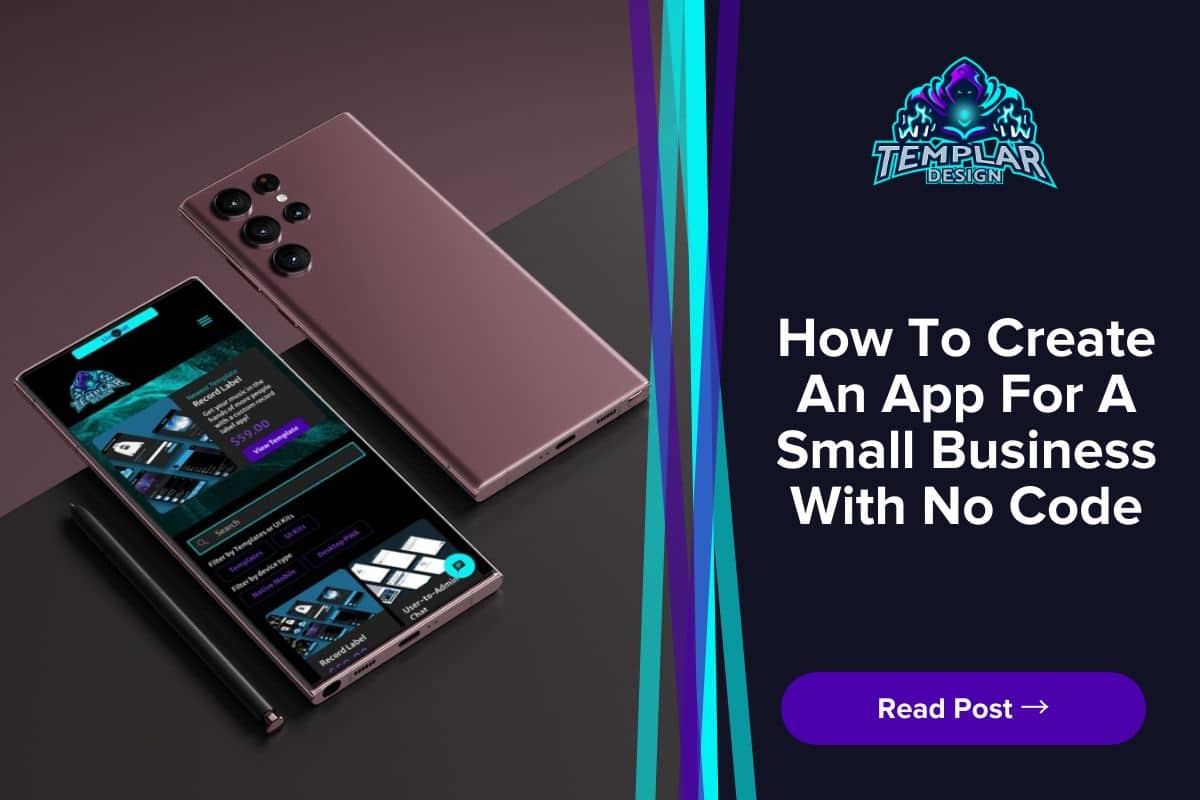
0 Comments