Launching your Adalo app can be a daunting task. There are so many things to consider, from the initial design process to beta testing and finally launching your Adalo app on Google Play or the Apple App Store. But with careful planning and execution, you can have your app up and running in no time.
In this post, I’ll outline some tips for how to make sure your app launch goes as smoothly as possible.
Why use Adalo in the first place?
Adalo is a great platform for building apps quickly and easily, without the need for coding knowledge. It’s perfect for businesses or individuals who want to create an app without spending a lot of money on development costs. Adalo has an extremely easy-to-use app editor with drag-and-drop features, so anyone can create a professional-looking app without any prior experience.
I’ve tested many different app builders and Adalo is definitely one of the best. The platform is constantly being updated with new features and improvements, so you can be confident that your app will always be up-to-date.
Additionally, there is no community like the Adalo community. There is rarely a problem that someone hasn’t already encountered and solved, so you can always find help if you need it.
I’m proud to be an Adalo Expert and Adalo Community Leader. I’ve been building apps on Adalo since May of 2021 and have worked on over 50 apps on the platform at the time of writing this article. I’m a daily contributor to the Adalo forum and I’ve created some really cool tutorials on how to use Adalo, which you can find on my Templar Design Youtube channel.
If you’re thinking about using Adalo to build your next app, I would highly recommend it. If you don’t have an Adalo account yet, click here to sign up. It’s free to sign up and design your app and you can upgrade to a paid plan when you’re ready to start launching your Adalo app.
DIY or hire an expert?
One of the first decisions you’ll need to make when launching your Adalo app is whether to do it yourself or hire an expert. If you have experience with app development and design, then you may be able to handle everything yourself. However, if you’re not sure where to start or you want to make sure everything is done correctly, then hiring an expert is always a good idea.
There are many advantages to hiring an expert. First of all, experts will already have a lot of experience with launching apps and will know exactly what needs to be done. They can also help you with the design process and make sure your app looks professional.
Additionally, they can handle all of the technical aspects of setting up your app like API integrations, setting up the database properly, walking through the app store submission requirements, and submitting it to the Google Play or Apple App Store
If you’re not sure whether you should hire an expert or not, I would recommend taking a look at the Adalo Expert Directory. This is a directory of Adalo experts from all over the world who can help you with launching your Adalo app. You can search for experts by location, skills, and price, so you can easily find someone who fits your needs and budget.
Find a development team that has experience in building Adalo apps
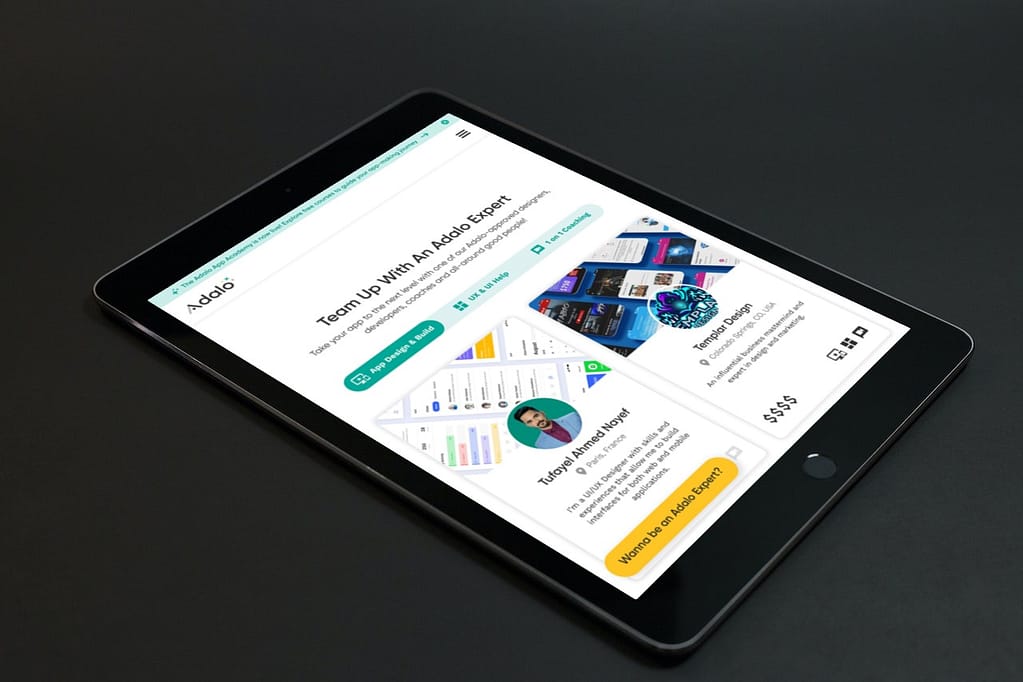
If you decide to hire an expert or development team to help you with launching your Adalo app, it’s important to make sure they have experience in building Adalo apps. There are many app builders on the market and each one has its own unique set of features and capabilities. It’s important to find an expert or agency that is familiar with the Adalo platform and knows how to use all of its features to create a great app.
Take a look at their portfolios and see if they have any experience with Adalo apps. You can also contact them and ask them specific questions about their experience with the platform. It’s important to find someone who you feel confident will be able to build the app you want and who is familiar with all of the features that Adalo offers.
If you’re having trouble finding an agency or expert that has the experience you need, you can always post a project on Upwork. This is a freelancer marketplace where you can post your project and receive bids from developers all over the world. Be sure to include in your project description that you’re looking for someone with experience in building Adalo apps so that you only receive bids from qualified freelancers.
You can also post a job in the Adalo forum using the “Jobs/Freelancer” category to get help with launching your Adalo app. The forum is a wonderful resource to utilize daily just to learn from.
Create a detailed project plan including a timeline and strict deadlines
Once you’ve decided whether it will be you, by yourself, or an expert/agency to help with launching your Adalo app, it’s important to create a detailed project plan. This plan should include a list of all of the features that your app should include, a timeline of all the tasks that need to be completed, and the deadlines that they need to be completed by.
It’s also important that these deadlines should be set strict deadlines so that you can stay on track and launch your app on time. Once you have your project plan created, it’s important to share it with your team or agency and make sure everyone is on the same page. This will help ensure that everyone knows what needs to be done and when it needs to be done so that your app launch goes smoothly.
Make sure you have a clear idea of what you want your app to do and how it should look
Before you start building your app, it’s important to make sure you have a clear idea of what you want your app to do. This means creating a list of all the features and functionality that you want your app to include.
Once you have this list, it’s important to start thinking about how you want your app to look. Do some research on other apps in your category and see what design trends are popular. You can also look for inspiration on design websites like Dribbble or Behance.
Once you have an idea of how you want your app to look, it’s time to start thinking about the user experience. Creating a great user experience starts with having a clear understanding of who your users are and what they want to accomplish with your app.
If you’re not sure who your users are or what they want, it’s important to do some user research. This can be done by conducting surveys, interviews, or focus groups.
Once you have a good understanding of your users, you can start creating the MVP (the prototype) of your app. This means that you need to jump into Adalo and start building.
Building in Adalo is similar to building a design on Figma, Sketch, Adobe XD, and even photoshop. It helps you visualize how your app will look and function.
Once you have a prototype, you can start having users test your app with the PWA (progressive web app) before launching your Adalo app to get feedback from real users on the design and user experience.
Test the app thoroughly on your own to make sure everything is working correctly
Once you’ve built your app, it’s important to test it thoroughly yourself to make sure everything is working correctly. This includes testing all of the features and functionality of your app as well as testing the design to make sure it looks good on all devices.
It’s also important to test your app on real native devices to make sure it works correctly on the PWA, Android devices, and iOS devices. Once you’re confident that you’re ready to start launching your Adalo app, it’s time to start beta testing.
Beta testing your app with a small group of users
Before fully launching your Adalo app, it’s crucial to do a beta test with a small group of users. This will help you catch any bugs or problems with your app before it goes live. It’s also a great way to get feedback from real users on the design and user experience.
You have the ability to add test users to your Apple App store’s “Testflight” settings and you can add test users to your Google Play on the Google Play App Console. Get as much feedback as possible. Find out what users like and what they don’t like. Ask about things that are confusing or not working correctly.
The more feedback you can get, the better.
Once you’ve made the necessary changes to your app, it’s time to launch it for everyone!
Launching your Adalo app on Google Play and Apple App stores
 Now that your app is beta tested and ready for launch, it’s time to submit it to the Google Play store and the Apple App store. This process can take a few days after you’ve submitted the apps for review, so be patient.
Now that your app is beta tested and ready for launch, it’s time to submit it to the Google Play store and the Apple App store. This process can take a few days after you’ve submitted the apps for review, so be patient.
Read over the Publishing documentation on Adalo’s help site. This documentation guides you through the app store submission process for both Android and iOS, as well as launching a PWA.
Creating a landing page for your app and promoting it through social media and online ads
A great way to promote your app is to create a landing page for it. A landing page is a website where people can go to learn more about your app and download it.
This is not really related to Adalo, however, it’s a good marketing strategy to have. Since we’re in the “No Code” space here,
I recommend using Webflow to create your landing page. They have beautiful templates that are easy to use and don’t require any code.
Once you have your landing page set up, start promoting it through social media and online ads. You can use paid advertising platforms like Google Ads or Facebook Ads to reach a wider audience.
You can also post about your app on social media platforms like Twitter, Instagram, and Reddit. TikTok is also a great platform to use if you know how to use it effectively.
Improve your app based on user feedback and continue to grow your user base
Once your app is launched, it’s important to continue to get feedback from users and make improvements based on that feedback. As your app grows in popularity, you may need to optimize current features in the app and/or add new features to the app to keep users engaged.
It’s also important to continue to promote your app so that you can continue to grow your user base.
If you follow these steps, you’ll be well on your way to launching your Adalo app in record time!
If you ever need help, feel free to book a mentoring session with me where I can walk you through the processes of creating, developing, and launching your Adalo app. The sessions are held on a Zoom call and are one hour long. You can book a session here.
Thanks for reading and good luck with your app.


0 Comments