The battle of the no-code platforms: Adalo vs. FlutterFlow vs. Glide. All 3 of them have strengths and weaknesses so we put them to the test. Whether you’re a startup searching for the best way to build your application or a business owner looking to transform your website into a mobile app, you can do so with a no-code platform.
These tools let you create functional apps without ever writing a line of code. Use this guide to assess no-code platforms and decide which is a perfect fit for your project.
The 3 no-code app development platforms that I’ve had the opportunity to work with are Adalo, FlutterFlow, and Glide. We really wanted to know which one is better than the others, so we decided to put them to the test. We hope you enjoy this no-code app development platform comparison guide for Adalo vs. FlutterFlow vs. Glide.
Adalo Breakdown
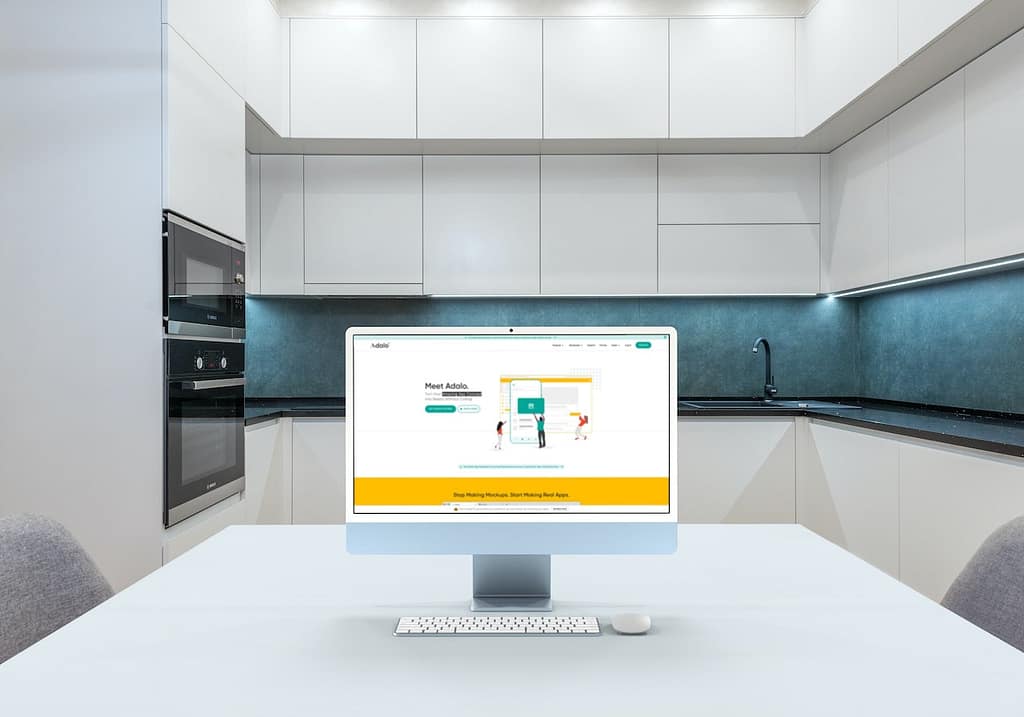
Adalo is a low-code development platform that makes it easy to build and deploy mobile apps without writing any code. You can use Adalo to create iOS and Android apps, as well as progressive web apps.
Adalo has a visual drag-and-drop editor that lets you quickly design and prototype your app. You can also use pre-built components, such as buttons, input fields, and lists, to speed up the design process.
Adalo offers a wide range of features, including a built-in database, push notifications, user authentication, and easy-to-configure components. You can also integrate Adalo with other services, such as Stripe and most JSON API integrations, to add additional functionality to your app.
What makes Adalo different from FlutterFlow and Glide?
When it boils down to Adalo vs. FlutterFlow vs. Glide, Adalo is the only no-code platform that offers an incredibly sleek visual editor with supreme drag-and-drop functionality. This makes it a great choice if you want to quickly design and prototype your app without writing any code.
You can move and shift items with pixel-perfect accuracy, as well as change the properties of each element on the fly. Adalo’s visual editor is so intuitive that you can create a completely functional app without ever touching a line of code.
Adalo also offers a wide range of features to choose from. If you need a certain feature for your app, chances are that Adalo has it. For example, their built-in database is perfect for creating data-driven apps without having to set up a server or write any back-end code.
Adalo Pricing
Adalo has a free plan that allows you to create as many apps as you’d like, however, you must subscribe to a paid subscription plan in order to publish your apps and make them available to the public.
Adalo can be either super cheap or quite expensive if you want to deploy your app to the App Store and Google Play Store or if you want to publish your PWA to a custom domain. The plans range from $45 a month to $250 per month (with annual plans that make it slightly cheaper).
Pricing depends on how many apps you plan on publishing and how many monthly app actions (i.e. database reads and writes) you need. Adalo isn’t a bad price if you’re launching 1 app and testing it as an MVP (minimum viable product). But if you want to launch multiple apps or need a lot of app actions, the price can start to add up.
Overall, Adalo is a great no-code platform that offers an intuitive visual editor and a wide range of features. If you’re looking for a platform that will let you quickly prototype and design your app without writing any code, Adalo is a great choice. However, their pricing can be quite expensive if you plan on launching multiple apps or need a lot of app actions.
Sign up for a free Adalo account here
Flutterflow Breakdown

FlutterFlow is a no-code platform that lets you create iOS and Android apps without writing any code. You can use FlutterFlow to quickly design and prototype your app with their visual drag-and-drop editor.
I don’t think FlutterFlow is nearly as enjoyable to work in as Adalo. The visual editor is also not as intuitive as Adalo. You can’t see a live preview of your app while you’re working on it without clicking “Run Mode”, which takes several minutes to render and makes it difficult to know how your changes will affect the overall design.
You should also have a little bit of experience with CSS to understand the styling properties of the widgets, even though you don’t have to write any code.
However, FlutterFlow does offer some unique features and more overall flexibility that Adalo doesn’t have. For example, they have a “code mode” where you can edit the generated code directly. This is great if you want to add custom functionality or make changes that can’t be done in the visual editor.
FlutterFlow also offers a wide range of features, such as integrating with a Google Firebase database, push notifications, user authentication, and app store deployment. You can also integrate FlutterFlow with other APIs, create custom functions and widgets, and save variables to a local state (on the users’ devices) to add additional functionality to your app.
What makes FlutterFlow different from Adalo and Glide?
In the battle between Adalo vs. FlutterFlow vs. Glide, FlutterFlow has the most advanced features out of the three no-code platforms. It’s also the only one that offers a way to use custom code (such as custom functions, widgets, and actions) where you can create custom functionality for your app directly. This makes FlutterFlow the most flexible platform and gives you the most control over your app.
However, this also means that FlutterFlow is a lot more complex to use than Adalo or Glide. If you’re looking for a platform that’s extremely easy to use and doesn’t require any coding experience, FlutterFlow is not the right choice.
FlutterFlow Pricing
FlutterFlow also has a free plan that allows you to create as many apps as you want. However, like Adalo, there are some limitations to the free plan and you’re required to jump into a paid subscription plan if you want to publish your apps to the app stores.
A huge benefit of FlutterFlow’s paid plans is that you have the ability to download the source code for your app. This means that you will never experience “platform lock” with FlutterFlow and you can always take your app to another development platform if you want.
Paid plans start are $30 per month if you want to download the source code for your appor $70 per month if you want to enable the mobile app store deployment feature.
Overall, FlutterFlow offers more features and flexibility than Adalo. However, it’s also a lot more complex to use and requires either a lot of initial learning or some previous development experience.
If you’re just starting out with no-code app development, I recommend choosing Adalo or Glide over FlutterFlow.
Sign up for a free FlutterFlow account here
Glide Breakdown

Glide is a no-code platform that lets you quickly create simple mobile apps without writing any code. Their visual editor is extremely easy to use and doesn’t require any coding experience.
Creating an app with Glide is as simple as creating a Google Sheet and adding your app data (text, images, etc.). Then, you can use Glide’s visual editor to add features and design your app exactly how you want it.
Glide offers limited customization options and you can’t add any custom code. This means that you’re limited to the features that Glide offers and you can’t create any custom functionality for your app.
What makes Glide different from Adalo and FlutterFlow?
When comparing Adalo vs. FlutterFlow vs. Glide, Glide is the quickest of the 3 platforms to learn and you can create a simple app in less than an hour.
The biggest downfall is that you can’t submit Glide apps to the app stores. This means that your app will only be available to people who have the link to your app. If you want to make your app available on the Apple App Store or Google Play, you’ll need to use a different platform like Adalo or FlutterFlow.
However, if you’re looking for a platform that’s extremely easy to use and doesn’t require any coding experience, Glide is a great choice.
Glide Pricing
Glide has a free plan that allows you to create up to 3 apps. This free plan comes with up to 100 public users and 500 rows of data per app.
If you need more than 3 apps or 500 rows of data per app, you can sign up for one of Glide’s paid plans. Paid plans range from $25 per month up to $249 per month and increase the number of apps you can create and the amount of data you can store.
Overall, Glide is the easiest platform to use but it’s also the most limited in terms of features and customization options. If you’re looking for a quick way to create a simple app without any coding experience, Glide is a great choice.
Sign up for a free Glide account here
Pros and Cons of Each Platform:
When it comes to putting all 3 of these platforms head to head, Adalo vs. FlutterFlow vs. Glide, it’s best to weigh out the pros and cons of each.
Adalo Pros:
– Easy app store submission
– Most intuitive drag-and-drop builder
– Internal database
– Low learning curve
– Can build just about any type of app
Adalo Cons:
– Pricing can be on the higher end
– “Platform Lock” (can’t export source code)
– Some features are still in beta
FlutterFlow Pros:
– Source code download
– Google Firebase integration
– Mobile app store deployment
– No platform lock
– A lot of features and customization options
FlutterFlow Cons:
– Steep learning curve
– Requires some previous development experience
– Limited app templates
Glide Pros:
– Extremely easy to use
– Quick to learn
Glide Cons:
– Can’t submit to app stores
– Limited features and customization options
Adalo vs. FlutterFlow vs. Glide: A Comprehensive Guide Conclusion
Adalo, FlutterFlow, and Glide are all great no-code app development platforms that have their own unique benefits and drawbacks.
Adalo is the most fun platform to use and has a rather low learning curve. It also has the best visual editor out of the three platforms. However, Adalo can also be the most expensive platform if you need a lot of monthly app actions or multiple apps.
FlutterFlow is a great option if you want more features and flexibility than Adalo offers. It also doesn’t have a “platform lock” so you can export your source code if needed. The biggest downside is that it has a steep learning curve and requires some previous development experience.
Lastly, Glide is extremely easy to use and quick to learn. However, it’s limited in terms of features and customization options when compared to Adalo or FlutterFlow.
What is your no-code app development tool preference in the battle of Adalo vs. Flutterflow vs. Glide? Let us know in the comments below! If you need assistance with no-code app development, reach out to us and let’s chat.

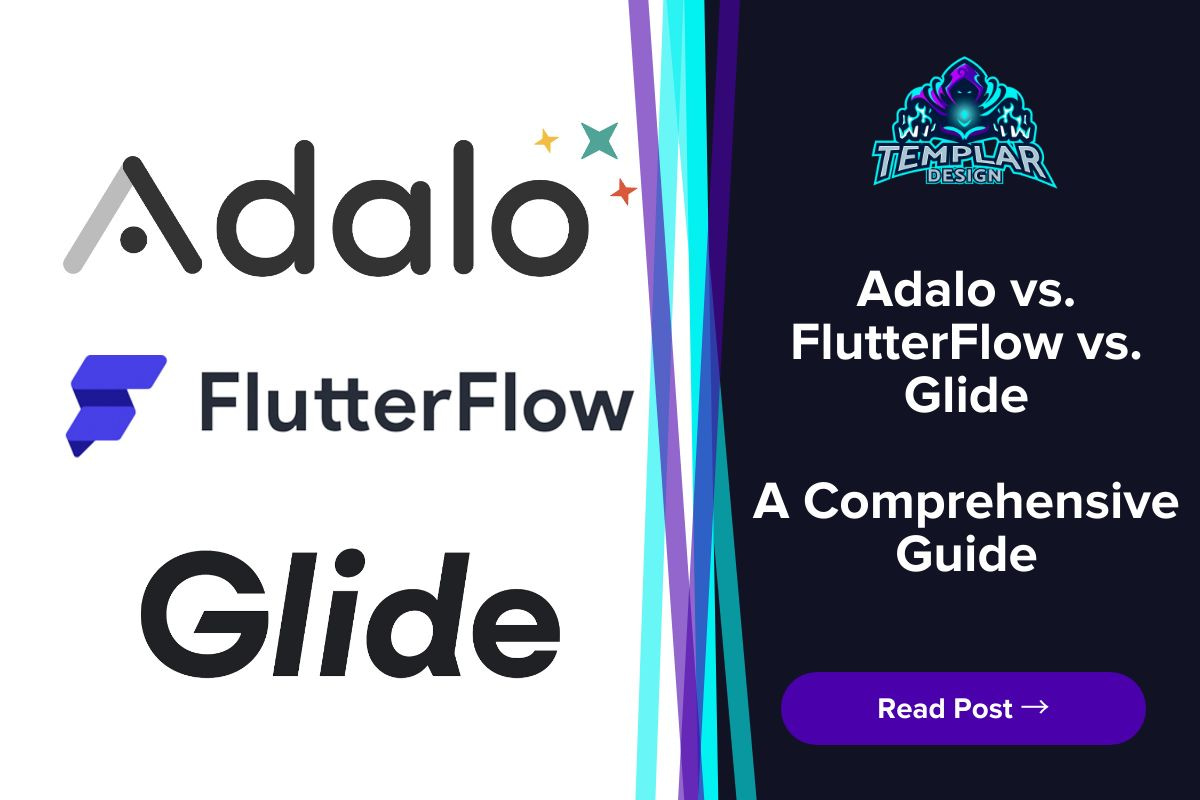
0 Comments