Chat with friends and family in real time without ever having to leave your app. Add this powerful social feature to your app with the User-To-User Adalo chat template. It’s easy to use, quick to configure and rebrand, and helps keep your users engaged with each other.
With user-to-user chat functionality, you can connect with more people than ever before. It’s the perfect way to stay connected with loved ones near and far. And since it’s built into your app, it’s always available when you need it.
Download the User-To-User Adalo Chat Template from our Adalo template marketplace now!
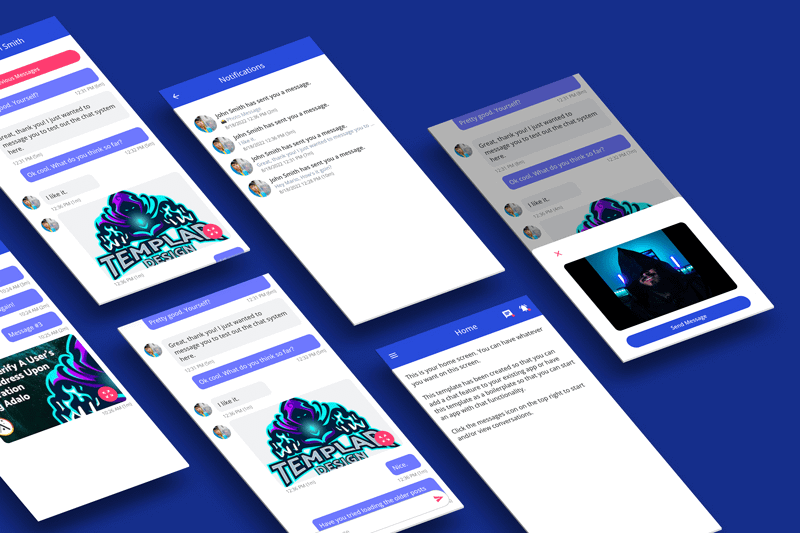
What’s Included In The User-To-User Adalo Chat Template?
I mentioned in the article “How to Organize and Plan your App Development in 4 Easy Steps” that you should purchase premade Adalo templates to speed up your app development process. The User-to-user adalo chat template includes 21 expert-designed screens and is the perfect way to add chat functionality to your app quickly.
At the bottom of the messages list, there is a “sending message” animation that is automatically triggered when a message is sent to inform you when the notification and message has been successfully sent.
The user-to-user chat template also includes a “trigger push notification” feature that helps keep your users engaged with each other even when they’re not using your app. There’s also an in-app notifications screen so that your users never miss a beat.
Using PragmaFlow’s Arbitrary Javascript component, the number of characters in a message is counted and the message text box expands based on character count.
Snackbar notifications are also included in this template to let your users know when their profile has been updated. A snackbar notification is an in-app notification that appears at the bottom of the profile screen after the user has updated their profile.
The search screen is also included in the template so you can easily find the conversation or user you’re looking for. You can also create new conversations or load existing conversations to prevent duplicate conversations.
On the home screen, there is an app bar with message and notification icons that appear when a user has received a message and/or notification. This way, you can easily keep track of your conversations.
With the user-to-user chat template, you can send text, photo, video, audio, or file messages. So no matter what kind of message you want to send, this template has you covered.
Download the User-To-User Chat Adalo Template now and start connecting with your users like never before!
How To Use The User-To-User Adalo Chat Template
First, sign up for an Adalo account. It’s free to build your apps and you only pay when you’re ready to publish your app in the Google Play and Apple App Store.
Next, head over to our Adalo template marketplace and purchase the template. After you’ve purchased the template, you’ll be able to click the “Clone Template” button from the “My Account” page.
Once you’ve cloned the template, you’ll be able to edit it in Adalo just like any other app. To start, go to the “Settings” tab and update the app name, description, and icon/logo of your app.
To change your colors and fonts to match your brand, click on the “Branding” tab. You can experiment with different color combinations and fonts until you find the perfect look for your brand. Always keep your brand’s identity in mind when making changes to ensure that your brand remains consistent for your audience.
You’ll need to install the “Arbitrary Javascript” component from Pragmaflow’s website. You’ll also need to install the “Randomizer” component from the Adalo component marketplace. Both components are free to use. The Arbitrary javascript component is used to count the number of characters in a message. The randomizer component is used to generate a UUID (universally unique identifier) for the conversations.
After you’ve installed the components, you can add your app logo. This will give your app a unique look and feel. Once you’ve added your logo, Remember to also add your app name. This will help users identify your app when they see it in the store or on their devices.
Before making any major changes, be sure to view all of the components on the screen. This way, you can be sure that you are making the changes that you want, and that you understand how those changes will affect the rest of the system.
For example, the “Loading Chat” screen uses the following components:
- Rectangle
- Text (loading)
- Group 237
- Text (Loading)
- Text (Creating)
- Group 23
- List with Countdown Timer
- Randomizer

The only components that are visible are the 3 text components. The other components are hidden and are required for the functionality of the screen. Study these hidden components to understand exactly how this template was built.
There is also a screen called “Hidden Inputs” that contains inputs that are required for the functionality of the app but this screen and these inputs are not visible to the user.
The “Conversations” screen has a very unique custom list that displays unread conversations, the number of messages unread, who sent the last message, and a brief summary of what the post is about.
Adding the User-to-user adalo chat template to an existing app
If you want to add the user-to-user chat template to an existing app, you can do so by following these steps:
- Purchase the template from our Adalo template marketplace.
- Clone the template from the “My Account” page into your Adalo account.
- Copy and paste all of the screens from the template into your existing app.
- Create the database collections exactly how they are set up in the template.
- Install the “Arbitrary Javascript” and “Randomizer” components.
- Relink all Links and set all of the magic text for all of the components and visibility settings.

The Most Powerful Adalo Chat Template by Templar Design Conclusion
The Adalo chat template is the most powerful Adalo chat template available. It provides everything you need to connect with your users in a simple and efficient way. With this template, you can easily send text, photo, video, audio, or file messages without any hassle. So what are you waiting for? Get the User-To-User Adalo chat template today!

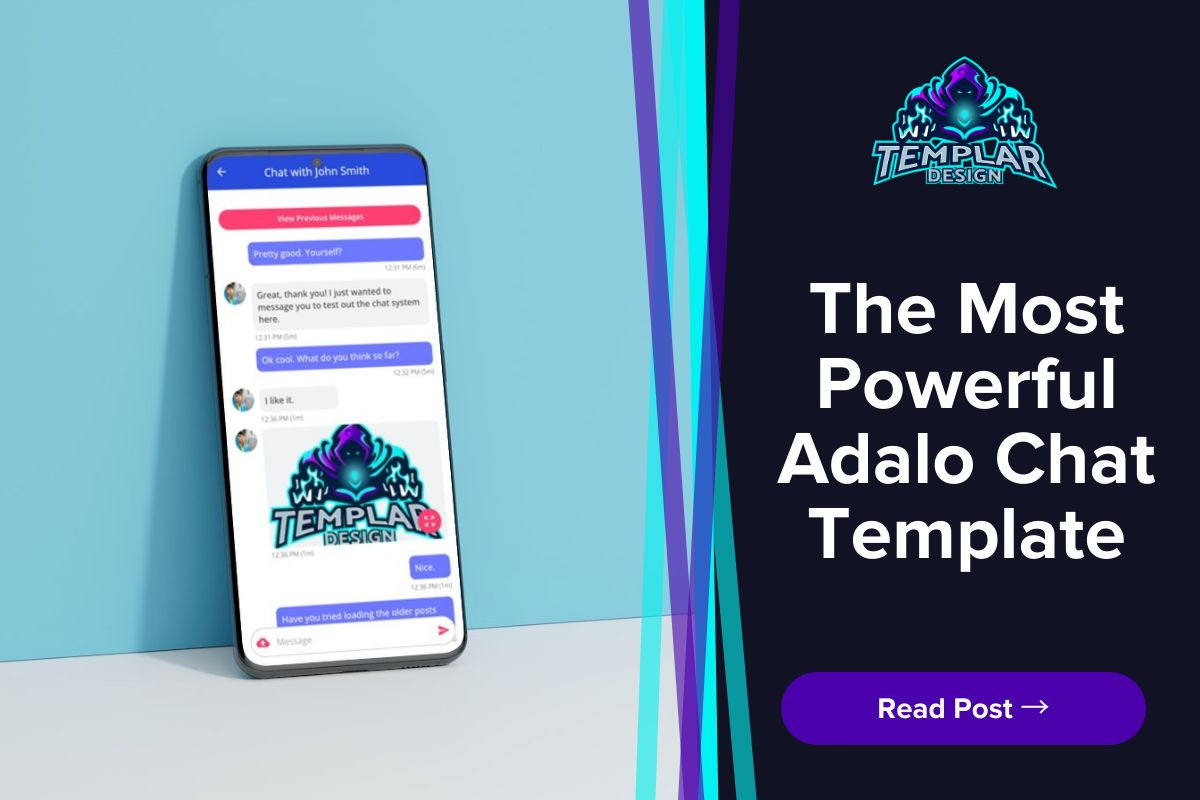
0 Comments